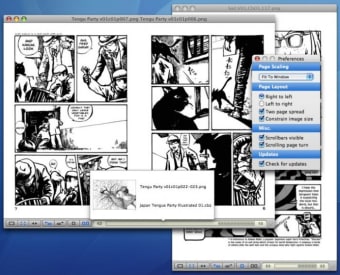Intuitive comic book reading app
Simple Comic is a free-to-use educational app that makes it easy to read comic books on your device. Its small sile size and intuitive interface give its users convenience and a customizable reading experience. Read graphic novels one page at a time, at a full spread, or browse quickly through multiple pages.
Top Recommended Alternative
To further cater to the users’ unique needs, Simple Comic allows you to change settings immediately as soon as you open them up. Combine this with support for different file types, and you have the only comic book reader you need. Other alternatives include Comical or Comic Life.
An all-in-one comic book reader
As soon as you open Simple Comic, you get the first-time setup screen. It lets you choose a lot of the app’s default settings. Choose from single-page view or double-page view. One makes it easy to view panels close-up, while the double-page is perfect for viewing two-page comic spreads. Of course, you can change this anytime. You can also choose between a light and dark mode.
This comic book reader also supports most file types related with this kind of media. Open CBR, CBZ, and even ZIP and PDF files. You can also install its QuickLook plugin so you can preview supported comic book file types directly from the Finder software. This plugin saves time. Instead of having to open the comic book, you can check their content, however limited, from their directory folder.
Despite its versatile nature, this app still suffers from a couple of optimization issues. One of which is the lack of an anti-aliasing feature. This makes it difficult to distinguish between colors, which affects how high-contrast elements, like the dialogue, appear in the app. Instead of appearing smooth, it looks jagged at times. Also, users have reported certain controls not responding well, requiring users to restart the app.
A reliable reader with optimization concerns
Overall, Simple Comic meets the needs of people looking for a platform for viewing and reading comic books. It is intuitive and beginner-friendly, and comes with a lot of customization options that make comic book reading a lot more convenient for different kinds of readers. However, despite being in the market for some time now, it continues to suffer from a couple of optimization issues.